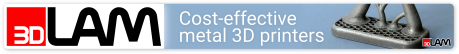D:\Temp\gct>bzr branch lp:gcodetools
You have not informed bzr of your Launchpad ID, and you must do this to
write to Launchpad or access private data. See "bzr help launchpad-login".
bzr: ERROR: exceptions.UnicodeEncodeError: 'ascii' codec can't encode characters
in position 34-43: ordinal not in range(128)
Traceback (most recent call last):
File "bzrlib\commands.pyo", line 920, in exception_to_return_code
File "bzrlib\commands.pyo", line 1131, in run_bzr
File "bzrlib\commands.pyo", line 673, in run_argv_aliases
File "bzrlib\commands.pyo", line 695, in run
File "bzrlib\cleanup.pyo", line 136, in run_simple
File "bzrlib\cleanup.pyo", line 166, in _do_with_cleanups
File "bzrlib\builtins.pyo", line 1475, in run
File "bzrlib\bzrdir.pyo", line 366, in sprout
File "bzrlib\cleanup.pyo", line 132, in run
File "bzrlib\cleanup.pyo", line 166, in _do_with_cleanups
File "bzrlib\bzrdir.pyo", line 434, in _sprout
File "bzrlib\bzrdir.pyo", line 910, in create_workingtree
File "bzrlib\workingtree_4.pyo", line 1549, in initialize
File "bzrlib\transform.pyo", line 2536, in build_tree
File "bzrlib\transform.pyo", line 2591, in _build_tree
File "bzrlib\progress.pyo", line 116, in update
File "bzrlib\ui\text.pyo", line 374, in _progress_updated
File "bzrlib\ui\text.pyo", line 554, in show_progress
File "bzrlib\ui\text.pyo", line 536, in _repaint
File "bzrlib\ui\text.pyo", line 440, in _show_line
UnicodeEncodeError: 'ascii' codec can't encode characters in position 34-43: ord
inal not in range(128)
bzr 2.5.0 on python 2.6.6 (Windows-7-6.1.7601-SP1)
arguments: ['bzr', 'branch', 'lp:gcodetools']
plugins: bzrtools[2.5.0], changelog_merge[2.5.0], colo[0.4.0],
explorer[1.2.2], fastimport[0.14.0dev], git[0.6.7], launchpad[2.5.0],
loom[2.3.0dev], netrc_credential_store[2.5.0], news_merge[2.5.0],
pipeline[1.4.0], qbzr[0.22.1], rewrite[0.6.4dev], svn[1.2.1],
upload[1.2.0dev], xmloutput[0.8.8]
encoding: 'cp1251', fsenc: 'mbcs', lang: None
*** Bazaar has encountered an internal error. This probably indicates a
bug in Bazaar. You can help us fix it by filing a bug report at
https://bugs.launchpad.net/bzr/+filebug
including this traceback and a description of the problem.