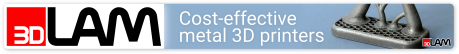tomate писал(а):I'll have a look at Bzr to learn how it works.
It is simple until you do not have merges problems. Just use bzr pull lp:gcodetools to get the files and bzr commit + bzr push lp:gcodetools to push the files.
tomate писал(а):Your solution seams powerful, but I am afraid I didn't understand how it works yet. I will do some testing to get it.
it is using lambda function which is defined as:
depth = lambda c,d,s : "function from the Gcodetools"
so if you define it in gcodetools = d it will be
depth = lambda c,d,s : d
i.e. it returns value defined by Orientation points, but you can do something like
c*d+(1-c)*s
then you'll have linear interpolation between surface and depth depending on color intensity.
tomate писал(а):Yes, all the guitar body was made with gcodetools and LinuxCNC.
That's awesome

!