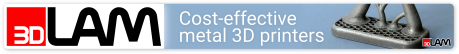Yes very nice that's it's include in 0.91.
But i try the version of Debian experimental repository :
https://packages.debian.org/experimental/inkscape
And the include gcodetools done always errors....
I add orientation point it's OK.
I want adds any tools always this...
Traceback (most recent call last):
File "gcodetools.py", line 6753, in <module>
gcodetools.affect()
File "/usr/share/inkscape/extensions/inkex.py", line 268, in affect
self.effect()
File "gcodetools.py", line 6665, in effect
self.get_info()
File "gcodetools.py", line 4287, in get_info
recursive_search(self.document.getroot(),self.document.getroot())
File "gcodetools.py", line 4242, in recursive_search
recursive_search(i,i)
File "gcodetools.py", line 4245, in recursive_search
points = self.get_orientation_points(i)
File "gcodetools.py", line 4332, in get_orientation_points
point[1] = [float(r.group(1)),float(r.group(2)),float(r.group(3))]
AttributeError: 'NoneType' object has no attribute 'group'
So i have install the last dev version from git and try with this debian inkscape and this work for :
Add orientation points.
Add tools.
perform a path to gcode..
But when want engraving always the errors :
Traceback (most recent call last):
File "gcodetools-dev.py", line 7805, in <module>
gcodetools.affect()
File "/usr/share/inkscape/extensions/inkex.py", line 268, in affect
self.effect()
File "gcodetools-dev.py", line 7735, in effect
self.engraving()
File "gcodetools-dev.py", line 6666, in engraving
print_([ [ [p[0]]*3, [p[0][0]+p[1][0]*de10,p[0][1]+p[1][1]*10]*3] ])
NameError: global name 'de10' is not defined
Do you think this come just from problem of Debian version ? or this could be gcodetools errors ?
Thanks