Страница 7 из 32
Inkscape Gcodetools plug-in English support forum
Добавлено: 10 дек 2009, 10:28
Nick
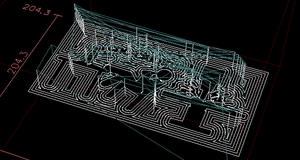
- Generated Gcode in EMC2
| Type | Extension of vector
graphics editor Inkscape |
| Developer | Gcodetools develop team |
| Written in | Python |
| OS | Cross-Platform (Windows, Linux, MacOS) |
| Version | 1.6.03 |
| License | GNU GPL |
| Downloads | 7800+ |
Gcodetools
Gcodetools is a plug-in for Inkscape. It prepares and converts paths from Inkscape to Gcode, using biarc interpolation.
This article is unfinished. You can help cnc-club expanding it.
Screenshots and photos are needed. Please post them at this thread.
Features (для просмотра содержимого нажмите на ссылку)Features
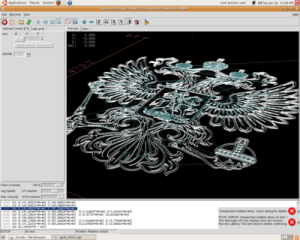
- Preview of the generated Gcode in EMC
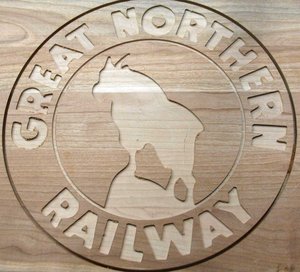
- Gcodetools area pocketing
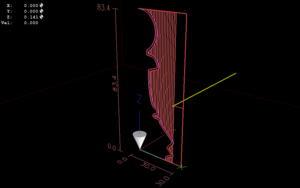
- Gcodetools lathe

- Gcodetools engraving by Rene

- Bears by Durachko
- Export paths to Gcode
- Using circular (biarc approximation) or straight line interpolation
- Automatic path subdivision to reach defined tolerance
- Multiply tool processing
- Export Gcode in parametric of flat form
- Including personal headers and footers
- Choosing units
- Multi-pass processing
- Numeric suffix is added to generated files to avoid overwriting
Lathe Gcode- Compute trajectories for lathe
- Fine cut
- Define fine cut's depth
- Define fine rounds
- Two different computation functions for fine cut
- Standard axis remapping
Path's area processing- Building area paths
- Area paths could be modified
Engraving- Building trajectory according to the cutter's shape
- Defining different cutter's shapes
Tool's library- Defining different tool's parameters (diameter, feed, depth step, penetration feed, personal Gcode before/after each path, cutters shape, personal tool's changing Gcode)
- Tools can be managed by Inkscape's standard procedures (copy, delete, assigned to different layer)
- Multiply tools processing
Orientation system- Applying scale along any axis
- Apply rotate in the ХY plane
- Apply translation along any axis
- Apply transforms according to arbitrary points
Post-processor- You can create custom post-processor by writing down the commands or choose from the list of default post-processors
- Scale and offset Gcode
- Gcode commands remapping
- Parameterize Gcode
- Round floating point values to specified precision
Verifying tools for the scene- Select and remove small paths (area artefacts)
- Tool's alignment check
- Cutting order check
Plotter cutting- Export to Gcode for plotter with tangential knife. Forth axis A is knife's rotation.
Install (для просмотра содержимого нажмите на ссылку)Install
Windows
Unpack and copy all the files to the following directory Program Files\Inkscape\share\extensions\ and restart inkscape
Linux
Unpack and copy all the files to the following directory /usr/share/inkscape/extensions/ and restart inkscape
Get latest version (для просмотра содержимого нажмите на ссылку)Get latest versions
Latest stable version
Gcodetools 1.7
Older versions(ver 1.5)
(ver 1.5)
(ver 1.4)
(ver 1.2)
Dev-version
You can try the newest development version by getting it from github repository
https://github.com/cnc-club/gcodetools via web interface or using
git clone git@github.com:cnc-club/gcodetools.git .
You'll need to run
python create_inx.py to create inx files. After that install procedure is the same with the stable version.
Translations
Gcodetools is included into Inkscape v 0.49 so it will have native translations as other Inkscape's extensions. Until it is released you can use some self made translation packs:
Develop (для просмотра содержимого нажмите на ссылку)Develop
At the moment following features are being developed:
- Plasma cutter extension
- Turning lathe extension
- Plotter extension
You can help us improve Gcodetools in several ways
- Writing a report / bug report
- Improve help and manuals
- Publish G-codes / SVGs / other code
- Publish photos / videos
- Make a bug report
- Help develop new features
- Suggest a new feature
Tested on (для просмотра содержимого нажмите на ссылку)Tested on
Linux
Ubuntu 9.10 14.04 + inkscape 0.48 (older Gcodetools versions also work with 0.46, 0.47)
Windows
Windows XP, Windows Vista, Windows 7 + inkscape 0.46, inkscape 0.47
MacOS
There are some reports on successful work on MacOs.
Re: Inkscape Gcodetools plug-in English support forum
Добавлено: 05 окт 2010, 22:52
Nick
jmacwill писал(а):I will try that out - but I want to let you know that I got the file from your Sept 1st posting at 2:46 - it is on this page near the top. It is Version 1.6.03 - you said you made some fixes for windows users.
Which version should I have?
Jonathan
That was not the last one. Yes it has the same number but the files are not the same. The last stable version is in the header.
I've removed version that you have downloaded. So I hope this problem wont rise up again.
Sorry for that misunderstanding.
Re: Inkscape Gcodetools plug-in English support forum
Добавлено: 27 окт 2010, 17:19
obione
Hello everybody,
at first thank you for the great tool you created.
I want to know, if it is possible to use the gcodetool only with the terminal and no gui?
thank you
obione
Re: Inkscape Gcodetools plug-in English support forum
Добавлено: 27 окт 2010, 17:32
Nick
Hi!
Yes it's "possible" to do so. But it's not to easy.
Actually gcodetools is an ordinary python script which is totally separated from Inkscape's main thread. And you can use it separate from it. But you'll have:
- get necessary modules you can get them from Inkscape's extensions dir
- create parameters, for each option that appears at the Gcodetools's form and which you wish not be default you'll have to write. Ex.: "--output-file=[out-file]...".
- and at last you'll have to put svg source into stdin
As a result you'll have svg at the stdout and probably generated file with the Gcode.
Wich function of Gcodetools do you want to realize?
Re: Inkscape Gcodetools plug-in English support forum
Добавлено: 12 ноя 2010, 08:07
Scott
I've been working with the area function, and one thing that would be helpful is a setting for tool overlap (perhaps set in the tool). I've implemented the code in gcodetools.py:
for i in range(self.options.max_area_curves):
# The amount of tool overlap when generating areas
tool_overlap = 0.5
if (i == 0):
radius = - tool_d * (i + 0.5) * sign
else:
radius = - tool_d * ( (i * (1 - tool_overlap)) + 0.5) * sign
if abs(radius)>abs(r):
radius = -r
do you accept patches? I could send you a diff.
Thanks,
Scott
Re: Inkscape Gcodetools plug-in English support forum
Добавлено: 12 ноя 2010, 10:09
Nick
Yes that's will be cool! Thank you!
But I think that we should add tool_overlap as a parameter into Area form.
Re: Inkscape Gcodetools plug-in English support forum
Добавлено: 12 ноя 2010, 16:53
Scott
Great. Do you want a diff, or can you integrate the tool overlap using the code above?
Thanks,
Scott
Re: Inkscape Gcodetools plug-in English support forum
Добавлено: 12 ноя 2010, 16:59
Nick
I think I can integrate it without diff, just tell me approximate line number.
Re: Inkscape Gcodetools plug-in English support forum
Добавлено: 13 ноя 2010, 01:57
Scott
The code would be inserted around line 3785 of the latest release, starting with the following existing line:
for i in range(self.options.max_area_curves):
Scott
Re: Inkscape Gcodetools plug-in English support forum
Добавлено: 13 ноя 2010, 10:37
Nick
I've made changes to source code. Now there's additional parameter at area pocketing tab - tool overlap. Which works exactly as you have written.
Tool overlap can be assigned from 0 to 0.9. Top border was changed from 1 to 0.9 to avoid infinite loops.
In fact those "if" that you've wrote is not needed. If i==0 then (i * (1 - tool_overlap)) == 0.
So (- tool_d * (i + 0.5) * sign) == (- tool_d * ( (i * (1 - tool_overlap)) + 0.5) * sign).
So I've added only (1 - tool_overlap). And some definitions of the tool's overlapping parameter.
Thanks for the code! 
If you want to get latest version you have to get it from bazaar on launchpad.
On ubuntu:
- install bazaar client: "sudo apt-get install bzr"
- get the code: "bzr branch lp:gcodetools"
- create all inxes: "cd gcodetools; python create_inx.py"
- and copy to your Inkscape's extensions dir.
Here are some screens:
Re: ekstensions clips
Добавлено: 19 ноя 2010, 12:16
ekstensions clips
hey , i just love your site about clubbing , that is a very good thing that you are like gathering the people to attach bondage between them , may be you can use an ekstensions clip which can bind you .
Re: Inkscape Gcodetools plug-in English support forum
Добавлено: 19 ноя 2010, 13:18
Nick
I'm sorry I think that do not understand quite well.
What clip can I use?
Re: Inkscape Gcodetools plug-in English support forum
Добавлено: 24 ноя 2010, 19:35
anonymous7
I'm afraid he's trolling you.
Re: Inkscape Gcodetools plug-in English support forum
Добавлено: 24 ноя 2010, 20:51
Nick
Probably so...

Re: Inkscape Gcodetools plug-in English support forum
Добавлено: 28 ноя 2010, 00:14
Liphel
http://blog.makerbot.com/2010/11/26/fou ... n-plotter/
Sorry if this is the wrong thread to post this, but I thought this would be of interest. The contest is to develop an Inkscape to makerbot-gcode extension, and I immediately thought of Gcodetools. The prize of the pen plotter attachment for a makerbot may not be of interest to you, but getting more users (and there are a lot of makerbots at this point) is always good.
Re: Inkscape Gcodetools plug-in English support forum
Добавлено: 18 дек 2010, 02:26
inizul
very very good job, but ...
I'm trying to load paths created in ReplicatorG InkscapeGcodeTools, but it seems that does not support Gcode ReplicatorG.
I think it is a good idea to make the path created by InkscapeGcodeTools was compatible with ReplicatorG (
http://replicat.org/)
thank you very much
Re: Inkscape Gcodetools plug-in English support forum
Добавлено: 18 дек 2010, 08:32
Nick
Hmmmm... It seems strange to me, because gcodetools uses only simple G01 ang G02 codes.
Do you know why it's not compatible?
...May be errors caused by default header and footer...
Re: Inkscape Gcodetools plug-in English support forum
Добавлено: 18 дек 2010, 13:21
inizul
Sorry, I can not tell the cause of replicatorG not read files generated by your program.
When I try to open a path, it stops and does nothing.
I've tried also with the example file "gnu.ngc" and not open it.
An attachment ReplicatorG generated from STL file:
Код: Выделить всё
(<extruderInitialization>)
(<decimalPlacesCarried> 3 </decimalPlacesCarried>)
(<flowrateCubicMillimetersPerSecond> 4.473 </flowrateCubicMillimetersPerSecond>)
(<layerThickness> 0.36 </layerThickness>)
(<extrusionPerimeterWidth> 0.468 </extrusionPerimeterWidth>)
(<outsideExtrudedFirst> True </outsideExtrudedFirst>)
(<feedrateMinute> 1560.0 </feedrateMinute>)
(<operatingFeedratePerSecond> 26.0 </operatingFeedratePerSecond>)
(<orbitalFeedratePerSecond> 26.0 </orbitalFeedratePerSecond>)
(<supportFlowrate> 255.0 </supportFlowrate)
(<travelFeedratePerSecond> 55.0 </travelFeedratePerSecond>)
(<extrusionWidth> 0.522 </extrusionWidth>)
(<fillInset> 0.4167 </fillInset>)
(<infillBridgeWidthOverExtrusionWidth> 1.0 </infillBridgeWidthOverExtrusionWidth>)
(<procedureDone> carve </procedureDone>)
(<procedureDone> inset </procedureDone>)
(<procedureDone> fill </procedureDone>)
(<procedureDone> multiply </procedureDone>)
(<procedureDone> speed </procedureDone>)
(<procedureDone> raft /<procedureDone>)
(<procedureDone> comb </procedureDone>)
(<procedureDone> clip </procedureDone>)
(<procedureDone> oozebane </procedureDone>)
(<procedureDone> fillet </procedureDone>)
(<procedureDone> export </procedureDone>)
(</extruderInitialization>)
M108 S255.0
M104 S230.0
(<layer> 0.46 )
(</layer>)
(<layer> 0.352 )
G1 X-24.17 Y-34.48 Z0.35 F3300.0
M101
G1 X-24.17 Y34.39 Z0.35 F1560.0
G1 X-24.08 Y34.48 Z0.35 F1560.0
G1 X-23.22 Y34.48 Z0.35 F1560.0
G1 X-23.13 Y34.39 Z0.35 F1560.0
G1 X-23.13 Y-34.39 Z0.35 F1560.0
G1 X-23.03 Y-34.48 Z0.35 F1560.0
G1 X-22.17 Y-34.48 Z0.35 F1560.0
G1 X-22.08 Y-34.39 Z0.35 F1560.0
G1 X-22.08 Y34.39 Z0.35 F1560.0
G1 X-21.99 Y34.48 Z0.35 F1560.0
G1 X-21.13 Y34.48 Z0.35 F1560.0
G1 X-21.04 Y34.39 Z0.35 F1560.0
G1 X-21.04 Y-34.39 Z0.35 F1560.0
G1 X-20.95 Y-34.48 Z0.35 F1560.0
G1 X-20.08 Y-34.48 Z0.35 F1560.0
G1 X-19.99 Y-34.39 Z0.35 F1560.0
G1 X-19.99 Y34.39 Z0.35 F1560.0
G1 X-19.9 Y34.48 Z0.35 F1560.0
G1 X-19.04 Y34.48 Z0.35 F1560.0
G1 X-18.95 Y34.39 Z0.35 F1560.0
G1 X-18.95 Y-34.39 Z0.35 F1560.0
G1 X-18.86 Y-34.48 Z0.35 F1560.0
G1 X-18.0 Y-34.48 Z0.35 F1560.0
G1 X-17.91 Y-34.39 Z0.35 F1560.0
G1 X-17.91 Y34.39 Z0.35 F1560.0
G1 X-17.81 Y34.48 Z0.35 F1560.0
G1 X-16.95 Y34.48 Z0.35 F1560.0
G1 X-16.86 Y34.39 Z0.35 F1560.0
G1 X-16.86 Y-34.39 Z0.35 F1560.0
G1 X-16.77 Y-34.48 Z0.35 F1560.0
G1 X-15.91 Y-34.48 Z0.35 F1560.0
G1 X-15.82 Y-34.39 Z0.35 F1560.0
G1 X-15.82 Y34.39 Z0.35 F1560.0
G1 X-15.73 Y34.48 Z0.35 F1560.0
G1 X-14.86 Y34.48 Z0.35 F1560.0
G1 X-14.77 Y34.39 Z0.35 F1560.0
G1 X-14.77 Y-34.39 Z0.35 F1560.0
G1 X-14.68 Y-34.48 Z0.35 F1560.0
G1 X-13.82 Y-34.48 Z0.35 F1560.0
G1 X-13.73 Y-34.39 Z0.35 F1560.0
G1 X-13.73 Y34.39 Z0.35 F1560.0
G1 X-13.64 Y34.48 Z0.35 F1560.0
G1 X-12.78 Y34.48 Z0.35 F1560.0
G1 X-12.69 Y34.39 Z0.35 F1560.0
G1 X-12.69 Y-34.39 Z0.35 F1560.0
G1 X-12.59 Y-34.48 Z0.35 F1560.0
G1 X-11.73 Y-34.48 Z0.35 F1560.0
G1 X-11.64 Y-34.39 Z0.35 F1560.0
G1 X-11.64 Y34.39 Z0.35 F1560.0
G1 X-11.55 Y34.48 Z0.35 F1560.0
G1 X-10.69 Y34.48 Z0.35 F1560.0
G1 X-10.6 Y34.39 Z0.35 F1560.0
G1 X-10.6 Y-34.39 Z0.35 F1560.0
G1 X-10.51 Y-34.48 Z0.35 F1560.0
G1 X-9.64 Y-34.48 Z0.35 F1560.0
G1 X-9.55 Y-34.39 Z0.35 F1560.0
G1 X-9.55 Y34.39 Z0.35 F1560.0
G1 X-9.46 Y34.48 Z0.35 F1560.0
G1 X-8.6 Y34.48 Z0.35 F1560.0
G1 X-8.51 Y34.39 Z0.35 F1560.0
G1 X-8.51 Y-34.39 Z0.35 F1560.0
G1 X-8.42 Y-34.48 Z0.35 F1560.0
G1 X-7.56 Y-34.48 Z0.35 F1560.0
G1 X-7.47 Y-34.39 Z0.35 F1560.0
G1 X-7.47 Y34.39 Z0.35 F1560.0
G1 X-7.37 Y34.48 Z0.35 F1560.0
G1 X-6.51 Y34.48 Z0.35 F1560.0
G1 X-6.42 Y34.39 Z0.35 F1560.0
G1 X-6.42 Y-34.39 Z0.35 F1560.0
G1 X-6.33 Y-34.48 Z0.35 F1560.0
G1 X-5.47 Y-34.48 Z0.35 F1560.0
G1 X-5.38 Y-34.39 Z0.35 F1560.0
G1 X-5.38 Y34.39 Z0.35 F1560.0
G1 X-5.29 Y34.48 Z0.35 F1560.0
G1 X-4.42 Y34.48 Z0.35 F1560.0
G1 X-4.33 Y34.39 Z0.35 F1560.0
G1 X-4.33 Y-34.39 Z0.35 F1560.0
G1 X-4.24 Y-34.48 Z0.35 F1560.0
G1 X-3.38 Y-34.48 Z0.35 F1560.0
G1 X-3.29 Y-34.39 Z0.35 F1560.0
G1 X-3.29 Y34.39 Z0.35 F1560.0
G1 X-3.2 Y34.48 Z0.35 F1560.0
G1 X-2.34 Y34.48 Z0.35 F1560.0
G1 X-2.25 Y34.39 Z0.35 F1560.0
G1 X-2.25 Y-34.39 Z0.35 F1560.0
G1 X-2.15 Y-34.48 Z0.35 F1560.0
G1 X-1.29 Y-34.48 Z0.35 F1560.0
G1 X-1.2 Y-34.39 Z0.35 F1560.0
G1 X-1.2 Y34.39 Z0.35 F1560.0
G1 X-1.11 Y34.48 Z0.35 F1560.0
G1 X-0.25 Y34.48 Z0.35 F1560.0
G1 X-0.16 Y34.39 Z0.35 F1560.0
G1 X-0.16 Y-34.39 Z0.35 F1560.0
G1 X-0.07 Y-34.48 Z0.35 F1560.0
G1 X0.8 Y-34.48 Z0.35 F1560.0
G1 X0.89 Y-34.39 Z0.35 F1560.0
G1 X0.89 Y34.39 Z0.35 F1560.0
G1 X0.98 Y34.48 Z0.35 F1560.0
G1 X1.84 Y34.48 Z0.35 F1560.0
G1 X1.93 Y34.39 Z0.35 F1560.0
G1 X1.93 Y-34.39 Z0.35 F1560.0
G1 X2.02 Y-34.48 Z0.35 F1560.0
G1 X2.88 Y-34.48 Z0.35 F1560.0
G1 X2.98 Y-34.39 Z0.35 F1560.0
G1 X2.98 Y34.39 Z0.35 F1560.0
G1 X3.07 Y34.48 Z0.35 F1560.0
G1 X3.93 Y34.48 Z0.35 F1560.0
G1 X4.02 Y34.39 Z0.35 F1560.0
G1 X4.02 Y-34.39 Z0.35 F1560.0
G1 X4.11 Y-34.48 Z0.35 F1560.0
G1 X4.97 Y-34.48 Z0.35 F1560.0
G1 X5.06 Y-34.39 Z0.35 F1560.0
G1 X5.06 Y34.39 Z0.35 F1560.0
G1 X5.15 Y34.48 Z0.35 F1560.0
G1 X6.02 Y34.48 Z0.35 F1560.0
G1 X6.11 Y34.39 Z0.35 F1560.0
G1 X6.11 Y-34.39 Z0.35 F1560.0
G1 X6.2 Y-34.48 Z0.35 F1560.0
G1 X7.06 Y-34.48 Z0.35 F1560.0
G1 X7.15 Y-34.39 Z0.35 F1560.0
G1 X7.15 Y34.39 Z0.35 F1560.0
G1 X7.24 Y34.48 Z0.35 F1560.0
G1 X8.1 Y34.48 Z0.35 F1560.0
G1 X8.2 Y34.39 Z0.35 F1560.0
G1 X8.2 Y-34.39 Z0.35 F1560.0
G1 X8.29 Y-34.48 Z0.35 F1560.0
G1 X9.15 Y-34.48 Z0.35 F1560.0
G1 X9.24 Y-34.39 Z0.35 F1560.0
G1 X9.24 Y34.39 Z0.35 F1560.0
G1 X9.33 Y34.48 Z0.35 F1560.0
G1 X10.19 Y34.48 Z0.35 F1560.0
G1 X10.28 Y34.39 Z0.35 F1560.0
G1 X10.28 Y-34.39 Z0.35 F1560.0
G1 X10.37 Y-34.48 Z0.35 F1560.0
G1 X11.24 Y-34.48 Z0.35 F1560.0
G1 X11.33 Y-34.39 Z0.35 F1560.0
G1 X11.33 Y34.39 Z0.35 F1560.0
G1 X11.42 Y34.48 Z0.35 F1560.0
G1 X12.28 Y34.48 Z0.35 F1560.0
G1 X12.37 Y34.39 Z0.35 F1560.0
G1 X12.37 Y-34.39 Z0.35 F1560.0
G1 X12.46 Y-34.48 Z0.35 F1560.0
G1 X13.32 Y-34.48 Z0.35 F1560.0
G1 X13.42 Y-34.39 Z0.35 F1560.0
G1 X13.42 Y34.39 Z0.35 F1560.0
G1 X13.51 Y34.48 Z0.35 F1560.0
G1 X14.37 Y34.48 Z0.35 F1560.0
G1 X14.46 Y34.39 Z0.35 F1560.0
G1 X14.46 Y-34.39 Z0.35 F1560.0
G1 X14.55 Y-34.48 Z0.35 F1560.0
G1 X15.41 Y-34.48 Z0.35 F1560.0
G1 X15.5 Y-34.39 Z0.35 F1560.0
G1 X15.5 Y34.39 Z0.35 F1560.0
G1 X15.59 Y34.48 Z0.35 F1560.0
G1 X16.46 Y34.48 Z0.35 F1560.0
G1 X16.55 Y34.39 Z0.35 F1560.0
G1 X16.55 Y-34.39 Z0.35 F1560.0
G1 X16.64 Y-34.48 Z0.35 F1560.0
G1 X17.5 Y-34.48 Z0.35 F1560.0
G1 X17.59 Y-34.39 Z0.35 F1560.0
G1 X17.59 Y34.39 Z0.35 F1560.0
G1 X17.68 Y34.48 Z0.35 F1560.0
G1 X18.54 Y34.48 Z0.35 F1560.0
G1 X18.64 Y34.39 Z0.35 F1560.0
G1 X18.64 Y-34.39 Z0.35 F1560.0
G1 X18.73 Y-34.48 Z0.35 F1560.0
G1 X19.59 Y-34.48 Z0.35 F1560.0
G1 X19.68 Y-34.39 Z0.35 F1560.0
G1 X19.68 Y34.39 Z0.35 F1560.0
G1 X19.77 Y34.48 Z0.35 F1560.0
G1 X20.63 Y34.48 Z0.35 F1560.0
G1 X20.72 Y34.39 Z0.35 F1560.0
G1 X20.72 Y-34.39 Z0.35 F1560.0
G1 X20.81 Y-34.48 Z0.35 F1560.0
G1 X21.68 Y-34.48 Z0.35 F1560.0
G1 X21.77 Y-34.39 Z0.35 F1560.0
G1 X21.77 Y34.39 Z0.35 F1560.0
G1 X21.86 Y34.48 Z0.35 F1560.0
G1 X22.72 Y34.48 Z0.35 F1560.0
G1 X22.81 Y34.39 Z0.35 F1560.0
G1 X22.81 Y-34.39 Z0.35 F1560.0
G1 X22.9 Y-34.48 Z0.35 F1560.0
G1 X23.76 Y-34.48 Z0.35 F1560.0
G1 X23.86 Y-34.39 Z0.35 F1560.0
G1 X23.86 Y34.39 Z0.35 F1560.0
G1 X23.8 Y34.4 Z0.35 F1560.0
M103
(</layer>)
...
(MORE LAYERS)
...
(</extrusion>)
(end of the file, cooldown routines)
M104 S0 T0 (temp zero)
M109 S0 T0 (platform off)
M106 (fan on)
G92 Z0 (zero our z axis - hack b/c skeinforge mangles gcodes in end.txt)
G1 Z10.0 (go up 10 b/c it was zeroed earlier.)
G1 X0.0 Y0.0 Z10.0 (go to 0,0,z)
M18 (turn off steppers.)
Perhaps the problem is in ReplicatorG?
Thanks for a quick response.
Re: Inkscape Gcodetools plug-in English support forum
Добавлено: 19 дек 2010, 01:55
Nick
Ok. Lets try with the simple one. It's a Gcode for the simple square.
PS those gnu.ngc was made using gcodetools 1.2 or something like that, and now it's gcodetools 1.6 is actual stable version ...
Re: Inkscape Gcodetools plug-in English support forum
Добавлено: 20 дек 2010, 01:02
inigo_zuluaga@yahoo.es
Topic: GCodeTools & ReplicatorG
Hi Root, I downloaded the file "square.ngc" and nothing.
Do not worry, keep trying
Thank you very much
Re: Inkscape Gcodetools plug-in English support forum
Добавлено: 20 дек 2010, 11:25
Nick
I've found that if yo want it to be shown as Gcode at the replicator you should rename it, so it will have extension *.gcode.
And it seems that replicator works in the incremental distance mode by default (G91). So add a G90 to the header, which will activate absolute distance mode.
PS If you'll got any photos of the objects you've burned using gcodetools, I'll appreciate if you post them here.