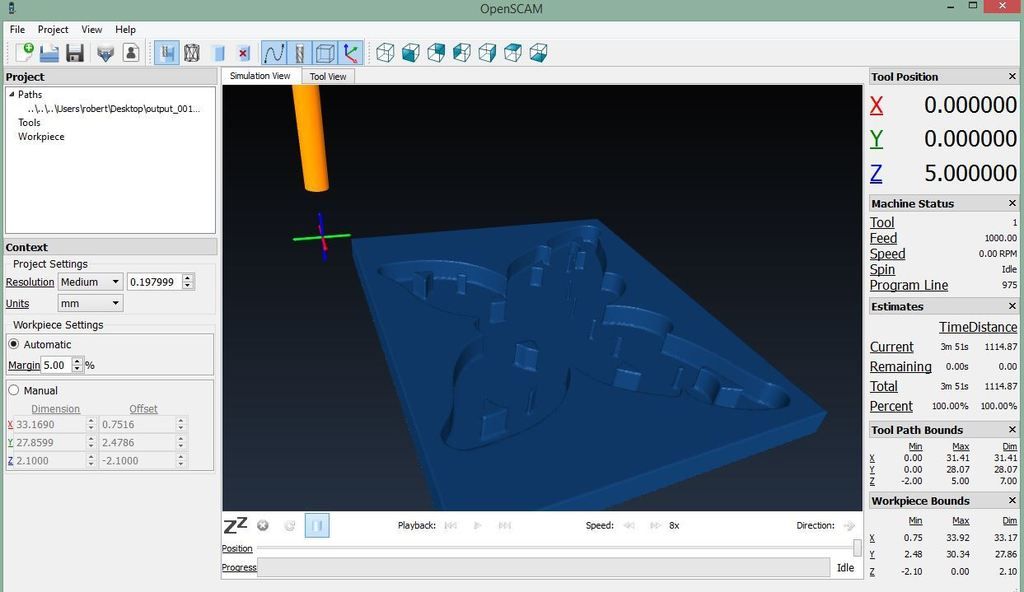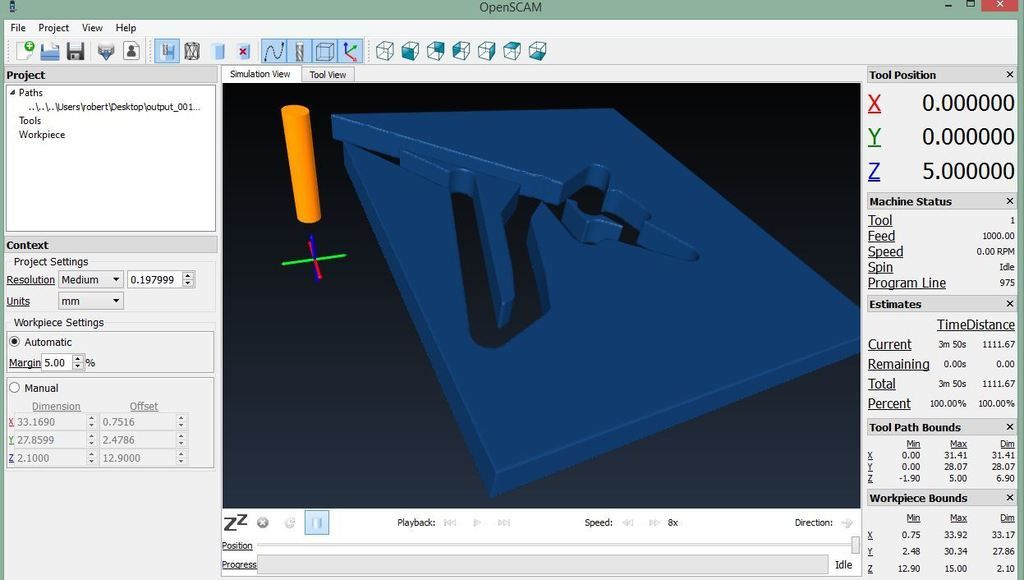Страница 29 из 32
Inkscape Gcodetools plug-in English support forum
Добавлено: 10 дек 2009, 10:28
Nick

- Generated Gcode in EMC2
| Type | Extension of vector
graphics editor Inkscape |
| Developer | Gcodetools develop team |
| Written in | Python |
| OS | Cross-Platform (Windows, Linux, MacOS) |
| Version | 1.6.03 |
| License | GNU GPL |
| Downloads | 7800+ |
Gcodetools
Gcodetools is a plug-in for Inkscape. It prepares and converts paths from Inkscape to Gcode, using biarc interpolation.
This article is unfinished. You can help cnc-club expanding it.
Screenshots and photos are needed. Please post them at this thread.
Features (для просмотра содержимого нажмите на ссылку)Features

- Preview of the generated Gcode in EMC

- Gcodetools area pocketing

- Gcodetools lathe

- Gcodetools engraving by Rene

- Bears by Durachko
- Export paths to Gcode
- Using circular (biarc approximation) or straight line interpolation
- Automatic path subdivision to reach defined tolerance
- Multiply tool processing
- Export Gcode in parametric of flat form
- Including personal headers and footers
- Choosing units
- Multi-pass processing
- Numeric suffix is added to generated files to avoid overwriting
Lathe Gcode- Compute trajectories for lathe
- Fine cut
- Define fine cut's depth
- Define fine rounds
- Two different computation functions for fine cut
- Standard axis remapping
Path's area processing- Building area paths
- Area paths could be modified
Engraving- Building trajectory according to the cutter's shape
- Defining different cutter's shapes
Tool's library- Defining different tool's parameters (diameter, feed, depth step, penetration feed, personal Gcode before/after each path, cutters shape, personal tool's changing Gcode)
- Tools can be managed by Inkscape's standard procedures (copy, delete, assigned to different layer)
- Multiply tools processing
Orientation system- Applying scale along any axis
- Apply rotate in the ХY plane
- Apply translation along any axis
- Apply transforms according to arbitrary points
Post-processor- You can create custom post-processor by writing down the commands or choose from the list of default post-processors
- Scale and offset Gcode
- Gcode commands remapping
- Parameterize Gcode
- Round floating point values to specified precision
Verifying tools for the scene- Select and remove small paths (area artefacts)
- Tool's alignment check
- Cutting order check
Plotter cutting- Export to Gcode for plotter with tangential knife. Forth axis A is knife's rotation.
Install (для просмотра содержимого нажмите на ссылку)Install
Windows
Unpack and copy all the files to the following directory Program Files\Inkscape\share\extensions\ and restart inkscape
Linux
Unpack and copy all the files to the following directory /usr/share/inkscape/extensions/ and restart inkscape
Get latest version (для просмотра содержимого нажмите на ссылку)Get latest versions
Latest stable version
Gcodetools 1.7
Older versions(ver 1.5)
(ver 1.5)
(ver 1.4)
(ver 1.2)
Dev-version
You can try the newest development version by getting it from github repository
https://github.com/cnc-club/gcodetools via web interface or using
git clone git@github.com:cnc-club/gcodetools.git .
You'll need to run
python create_inx.py to create inx files. After that install procedure is the same with the stable version.
Translations
Gcodetools is included into Inkscape v 0.49 so it will have native translations as other Inkscape's extensions. Until it is released you can use some self made translation packs:
Develop (для просмотра содержимого нажмите на ссылку)Develop
At the moment following features are being developed:
- Plasma cutter extension
- Turning lathe extension
- Plotter extension
You can help us improve Gcodetools in several ways
- Writing a report / bug report
- Improve help and manuals
- Publish G-codes / SVGs / other code
- Publish photos / videos
- Make a bug report
- Help develop new features
- Suggest a new feature
Tested on (для просмотра содержимого нажмите на ссылку)Tested on
Linux
Ubuntu 9.10 14.04 + inkscape 0.48 (older Gcodetools versions also work with 0.46, 0.47)
Windows
Windows XP, Windows Vista, Windows 7 + inkscape 0.46, inkscape 0.47
MacOS
There are some reports on successful work on MacOs.
Re: Inkscape Gcodetools plug-in English support forum
Добавлено: 20 июн 2015, 03:02
nguyenab
Can you show me how to do that? Limit the offset amount and reduce the offset step?
I think I have done it for shapes but not for text?
Re: Inkscape Gcodetools plug-in English support forum
Добавлено: 22 июн 2015, 12:35
Nick
nguyenab писал(а):Limit the offset amount and reduce the offset step?
Adjust "area radius parameter".
nguyenab писал(а):I think I have done it for shapes but not for text?
For all text you should previously do Path-"Object to path'
Re: Inkscape Gcodetools plug-in English support forum
Добавлено: 22 июл 2015, 04:13
sanoka
Hi there,
When I set the Z depth in orientation points to 2mm or more the simulation in Openscam looks OK like this:
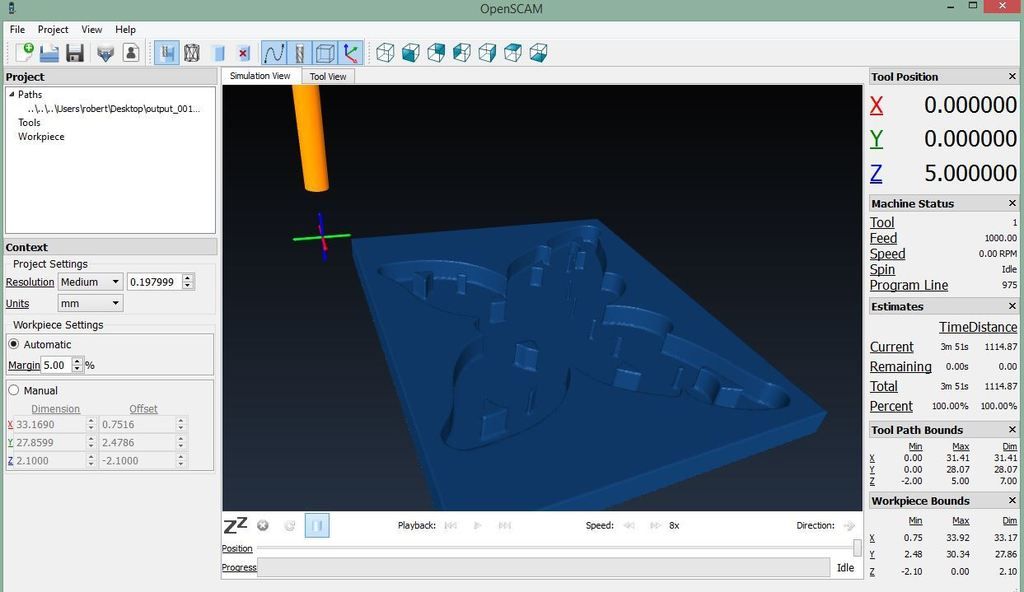
But when I change Z depth to below 2mm it looks like this and is upside down
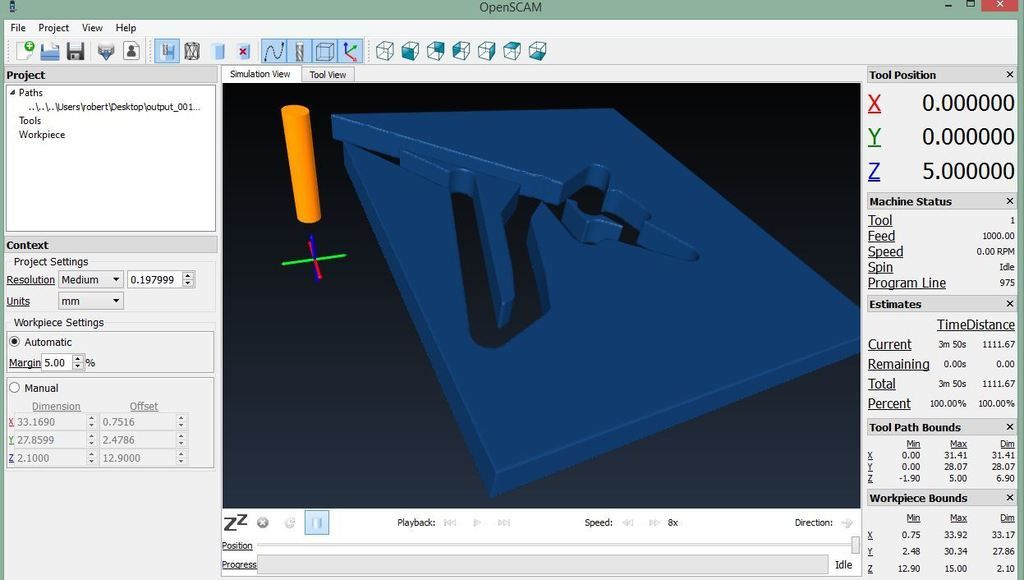
Why is that?
Here is a few first lines of gcode when Z depth is 1.9mm:
Код: Выделить всё
(Start cutting path id: path3347)
(Change tool to Default tool)
G00 Z5.000000
G00 X7.268686 Y5.262007
G01 Z-1.000000 F100.0(Penetrate)
G02 X7.220737 Y5.781703 Z-1.000000 I3.127707 J0.550628 F400.000000
G02 X7.250355 Y7.143978 Z-1.000000 I21.646178 J0.210841
G02 X7.924001 Y10.097418 Z-1.000000 I8.886382 J-0.473336
G02 X9.351144 Y12.178823 Z-1.000000 I5.700091 J-2.378371
G02 X11.300596 Y13.405536 Z-1.000000 I3.964338 J-4.137634
G02 X14.395276 Y14.073437 Z-1.000000 I3.806768 J-10.134981
G01 X15.778257 Y14.164595 Z-1.000000
G01 X15.714878 Y12.401976 Z-1.000000
G02 X14.385217 Y8.743901 Z-1.000000 I-6.322165 J0.227327
G02 X11.263828 Y6.682629 Z-1.000000 I-4.611064 J3.588547
G03 X9.313883 Y5.994414 Z-1.000000 I3.238116 J-12.281194
G03 X8.192395 Y5.308123 Z-1.000000 I2.097651 J-4.687305
G02 X7.485493 Y4.764416 Z-1.000000 I-12.780414 J15.885114
G02 X7.426040 Y4.744920 Z-1.000000 I-0.059453 J0.080899
G01 X7.385149 Y4.775219 Z-1.000000
G02 X7.268686 Y5.262007 Z-1.000000 I3.955274 J1.203611
G01 X7.268686 Y5.262007 Z-1.000000
G00 Z5.000000
(End cutting path id: path3347)
(Start cutting path id: path3347)
(Change tool to Default tool)
G00 Z5.000000
G00 X7.268686 Y5.262007
G01 Z-1.900000 F100.0(Penetrate)
G02 X7.220737 Y5.781703 Z-1.900000 I3.127707 J0.550628 F400.000000
G02 X7.250355 Y7.143978 Z-1.900000 I21.646178 J0.210841
G02 X7.924001 Y10.097418 Z-1.900000 I8.886382 J-0.473336
G02 X9.351144 Y12.178823 Z-1.900000 I5.700091 J-2.378371
G02 X11.300596 Y13.405536 Z-1.900000 I3.964338 J-4.137634
G02 X14.395276 Y14.073437 Z-1.900000 I3.806768 J-10.134981
G01 X15.778257 Y14.164595 Z-1.900000
G01 X15.714878 Y12.401976 Z-1.900000
G02 X14.385217 Y8.743901 Z-1.900000 I-6.322165 J0.227327
G02 X11.263828 Y6.682629 Z-1.900000 I-4.611064 J3.588547
G03 X9.313883 Y5.994414 Z-1.900000 I3.238116 J-12.281194
G03 X8.192395 Y5.308123 Z-1.900000 I2.097651 J-4.687305
G02 X7.485493 Y4.764416 Z-1.900000 I-12.780414 J15.885114
G02 X7.426040 Y4.744920 Z-1.900000 I-0.059453 J0.080899
G01 X7.385149 Y4.775219 Z-1.900000
G02 X7.268686 Y5.262007 Z-1.900000 I3.955274 J1.203611
G01 X7.268686 Y5.262007 Z-1.900000
G00 Z5.000000
Re: Inkscape Gcodetools plug-in English support forum
Добавлено: 22 июл 2015, 10:35
Nick
Can you attach your svg?
Probably it's because you have two situations: Z from 0 to 2 and Z from 0 to -2 which are mirrored along the 0. That's why you get mirrored cut.
Define both upper limit and bottom limit of machining in orientation points.
By the way it's a good practice to assume 0 to be top point of your material - i.e. everything below 0 is material. And make all machining from 0 to -depth. After having the Gcode you adjust offsets in your Control software (using G92 or other Gcodes).
Re: Inkscape Gcodetools plug-in English support forum
Добавлено: 22 июл 2015, 11:18
sanoka
Hi Nick
The svg file is attached
Thanks
Re: Inkscape Gcodetools plug-in English support forum
Добавлено: 22 июл 2015, 11:19
Nick
Svg is ok, try to do what I suggested.
Re: Inkscape Gcodetools plug-in English support forum
Добавлено: 22 июл 2015, 17:20
sanoka
I've been playing with it for hrs and can't make it work right.
The Openscam simulation shows opposite of what it should be. When tool position shows 10.0000, the tool is inside the material and cuts its own path instead of objects.
When tool position shows -1.00000 then it is above material and just follows the object path in the air.
See attached pictures.
Can you convert my svg file to gcode and run openscam simulation to see whats happening please.
I have used the following settings:
orientation points: 2 point mode, Z surface 0.00000, Z depth -1.00000
gcode tools->path to gcode: options: scale along Z 1.00000, offset along Z 0.00000, minimum arc radius 1.00000
preferences: Z safe height 10.00000 ( all in mm)
Many thanks
Re: Inkscape Gcodetools plug-in English support forum
Добавлено: 23 июл 2015, 10:17
Nick
It's caused by openscam configuration.
By default Z axis points to the top. So Z blow 0 should be material, Z above 0 is air. Check your configuration.
Re: Inkscape Gcodetools plug-in English support forum
Добавлено: 27 июл 2015, 16:26
vnks
I've been having a hard time getting gcodetools to generate an efficient rectangular pocket operation. I create a rectangle, convert it to a path, then do a zigzag fill area. Select the zigzag, ungroup, break apart, combine, simplify, then run path to gcode. The resulting gcode does this for each segment:
---
(Start cutting path id: path3605)
(Change tool to Default tool)
G00 Z5.000000
G00 X-5.644444 Y29.431750
G01 Z-1.000000 F100.0(Penetrate)
G01 X4.355556 Y29.431750 Z-1.000000 F400.000000
G00 Z5.000000
(End cutting path id: path3605)
(Start cutting path id: path3605)
(Change tool to Default tool)
G00 Z5.000000
G00 X4.355556 Y29.431750
G01 Z-1.000000 F100.0(Penetrate)
G01 X4.355556 Y65.717462 Z-1.000000 F400.000000
G00 Z5.000000
(End cutting path id: path3605)
---
Note the unnecessary Z movements, this is at each corner of the path. Without break apart/combine/simplify steps, it's even worse, it does multiple back-and-forth Z-axis movements on each corner.
When I edit the generated zigzag path, each corner shows "3 nodes" when I select it. If I join those into one, the Z-axis back-and-forth goes away, and the generated gcode follows an efficient horizontal path.
Is this behavior by design? Am I doing something wrong? Other methods of filling the area have similar problems.
Re: Inkscape Gcodetools plug-in English support forum
Добавлено: 28 июл 2015, 19:22
vnks
Yup, that's a bug. Here's a patch to fix it (makes zig-zag area fill a single continuous path, and makes spiral fills much more efficient too):
diff --git a/gcodetools-dev.py b/gcodetools-dev.py
index 2fb97d6..370e0dd 100755
--- a/gcodetools-dev.py
+++ b/gcodetools-dev.py
@@ -6138,7 +6138,7 @@ class Gcodetools(inkex.Effect):
#TODO
# and apply back transrormations to draw them
- csp_line = csp_from_polyline(splitted_line)
+ csp_line = csp_clean(csp_join_subpaths(csp_from_polyline(splitted_line)))
csp_line = self.transform_csp(csp_line, layer, True)
self.draw_csp(csp_line, group = area_group)
@@ -7869,4 +7869,3 @@ G01 Z1 (going to cutting z)\n""",
#
gcodetools = Gcodetools()
gcodetools.affect()
-
Re: Inkscape Gcodetools plug-in English support forum
Добавлено: 08 сен 2015, 17:19
Pingouin
Hello everyone.
I used to be able to use gcodetools just fine, but after a hiatus, tried again and can't get it working. Every time I try to convert a path to gcode, the generated file is empty. In fact, it doesn't even have the declaration headers with G and M lines.
Things I tried:
- Convert text to path
- Convert shapes to path
- Import a bitmap and vectorise
- SVG file submitted by other users here, including orientation and tool config.
Every time, whatever I have is successfully converted to path (clicking it indicates "Path" in Inkscape status bar).
I also tried:
- 3 different machines
- Some run XP, others Win7
- I tried both portable and standard installation packages.
As I explained earlier, no matter what combination of all these things I try, gcodetools creates an empty file.
Any help please? Did I miss something obvious?
Thanks!
Re: Inkscape Gcodetools plug-in English support forum
Добавлено: 09 сен 2015, 11:45
Nick
Can you attach your svg?
Does inkscape say anything? Any errors?
Re: Inkscape Gcodetools plug-in English support forum
Добавлено: 09 сен 2015, 12:44
Pingouin
Thanks for the reply Nick.
It doesn't really matter what path I try, but I just attached an example including a rectangle and a letter converted to path.
I do not get any errors, although the "Please wait" message remains a very long time before I get an empty gcode file.
Also, I should have stated that I used Inkscape v0.91 with Gcodetools v1.7.
However, I also tried gcodetools versions all the way down to 1.4, and still can't get it to generate some gcode.
It makes me wonder if the Python script is running at all! I didn't install any other Python interpreter apart from the one bundled with Inkscape.
Re: Inkscape Gcodetools plug-in English support forum
Добавлено: 09 сен 2015, 14:38
Nick
So you do get the "empty file".
This means that something is working.
By the way do other extensions work, or not?
Re: Inkscape Gcodetools plug-in English support forum
Добавлено: 09 сен 2015, 18:46
Pingouin
thanks again Nick.
I didn't try before any other extension as all I wanted was your gcodetools extension!
But you are right: the other extensions bundled in Inkscape 0.91 do NOT work either!
I try to install .Net 4.0 runtime and C++ 2010 runtime, but they do not seem to help.
I try to find which other runtime I might need, but couldn't find additional info. C++ 2008 won't even install on this XP machine, not sure why.
Re: Inkscape Gcodetools plug-in English support forum
Добавлено: 09 сен 2015, 19:05
Pingouin
Alright, so I installed the following Visual C++ runtime:
- 2005 SP1
- 2008 SP1
- 2010 SP1
... and now it seems to work fine! Thanks again Nick!
However, I don't know which one of the 3 is really needed, does anyone know?
Thanks!
Re: Inkscape Gcodetools plug-in English support forum
Добавлено: 10 сен 2015, 10:57
Nick
Hmmm sounds strange.... .Net is not needed for inkscape.
Probably yuo should have install python...
Re: Inkscape Gcodetools plug-in English support forum
Добавлено: 23 сен 2015, 13:55
hiszpan
Hello
As can be downloaded Inkscape gcode -tools ? I set up an account and attracted me to work on gcode
Regards
Matthew of Polish
Re: Inkscape Gcodetools plug-in English support forum
Добавлено: 25 сен 2015, 12:11
Nick
I did not get what do you mean...
Do you use google translate?
Re: Inkscape Gcodetools plug-in English support forum
Добавлено: 26 сен 2015, 14:37
narvf
Here is a little guide in PDF that i wrote for myself some time ago.