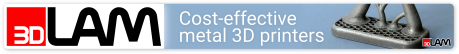Hi All,
I just uploaded my latest GCodetools code to Launchpad, with many changes to the engraving function. It is registered as version 207. May I encourage anyone interested in engraving to try it.
Notable changes since my ver 206 are:
- displays a 3D stereo pair of images of the engraving in a layer called 3D. If you let your eyes diverge you should be able to see the 3D depth, as in "magic eye" pictures. (See my recent posing in the topic "Gcode import" for a sample picture)
- Dimensions are now interpreted as inches or mm, not pixels. This affects tool diameter and Z values. Ever seen a 35.4 pixel milling cutter? Nor have I.
- As a consequence of that, the actual Z values generated are correct (previously they needed scaling).
- Several English spelling corrections, while maintaining compatibility with existing tools in svg files.
Notable changes (in case you missed them) between my version 206 and the released 1.6.04:
- It assumes you are trying to engrave in imitation of a traditional letter cutter. So, for instance, internal corners are mitered, not rounded.
- It uses corner bisectors to control mitering and displays these, like the normals but in a different colour, and longer. The length depends on the angle.
- Much faster and more accurate - almost never cuts outside the path.
Known issues:
- The default path for output is set to C:\Users\Chris\Gcode which works for me

I don't know how to tell whether we're running on Windoze or Unix - can anyone help?
- The corner mitering can influence the engraving past where its influence should stop. Hard to give an example, but watch out for very long bisectors. (I hope to be able to fix this, but it may be tricky.)
Note, if you have never downloaded the development version of Gcodetools, my experience may help:
The instructions are on about page 2 of this forum. After installing Bazaar (bzr) and downloading Gcodetools from Launchpad with it, you must give the Python command to run create_inx.py. To do this on Windows, open a DOS Box (Accessories>Command Prompt), navigate to the extensions folder inside the Inkscape installation directory (perhaps >cd C:\Program Files\Inkscape\share\extensions ) and give the command:
>..\..\python\python create_inx.py
This should read the file gcodetools-dev.inx and create all the other inx files needed, all with -dev in their names.
If you get a Permission Denied error, you may need to log in as an administrator.
If all goes well, in Inkscape, this adds gcodetools-dev to the Extensions menu which has a submenu with 14 items, again all with -dev in their names. The original gcodetools (1.6.04) is still in the menu, so you can compare them.
Chris
-