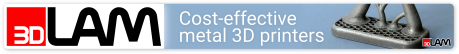In this second screen shot when tool is at max Y the value is -24.697 and musd be -24.594 = 0,103mm error...big for some things
good for other but bad for me.
Is there an orientation point at the top of the circle? I see a small distance between orientation point and top of circle. It could be the reason of the circle been moved a little bit to the bottom.
I've tried to reproduce this error but everything seems fine to me.
G02 X[12.348501*#5+#8]
Y[-24.697000*#5+#9] Z[-0.282222*#7+#10] I[-8.731709*#5] J[8.731709*#5]
Код: Выделить всё
%
(Generated by gcode_tools from inkscape.)
M3
G21 (All units in mm)
#4 = 400.000000 (Feed)
#5 = 1 (Scale xy)
#7 = 1.0 (Scale z)
#8 = 0 (Offset x)
#9 = 0 (Offset y)
#10 = 0.0 (Offset z)
#11 = 5.0 (Safe distanse)
#12 = 100 (Penetration feed)
G00 Z[#11*#7+#10]
G00 X[24.697002*#5+#8] Y[-12.348500*#5+#9]
G01 Z[-0.282222*#7+#10] F#12
G02 X[21.080210*#5+#8] Y[-21.080208*#5+#9] Z[-0.282222*#7+#10] I[-12.348500*#5] J[-0.000000*#5] F#4
G02 X[12.348501*#5+#8] Y[-24.697000*#5+#9] Z[-0.282222*#7+#10] I[-8.731709*#5] J[8.731709*#5]
G02 X[3.616792*#5+#8] Y[-21.080208*#5+#9] Z[-0.282222*#7+#10] I[-0.000000*#5] J[12.348501*#5]
G02 X[0.000000*#5+#8] Y[-12.348500*#5+#9] Z[-0.282222*#7+#10] I[8.731708*#5] J[8.731708*#5]
G02 X[3.616792*#5+#8] Y[-3.616792*#5+#9] Z[-0.282222*#7+#10] I[12.348499*#5] J[0.000000*#5]
G02 X[12.348501*#5+#8] Y[0.000000*#5+#9] Z[-0.282222*#7+#10] I[8.731709*#5] J[-8.731709*#5]
G02 X[21.080210*#5+#8] Y[-3.616792*#5+#9] Z[-0.282222*#7+#10] I[0.000000*#5] J[-12.348501*#5]
G02 X[24.697002*#5+#8] Y[-12.348500*#5+#9] Z[-0.282222*#7+#10] I[-8.731707*#5] J[-8.731708*#5]
G01 X[24.697002*#5+#8] Y[-12.348500*#5+#9] Z[-0.282222*#7+#10]
G00 Z[#11*#7+#10]
M5
G00 X0.0000 Y0.0000
M2
(end)
%
Turning path
I think it will be very good if we do extension for turning lathe.
But I can not do it by myself because I have no experience of working with lathe. In our Russian forum there are some different threads than focus on Gcode tools develop. And every thread is pushed by somebody, for example Engraving was involved by Dormouse, Plasma cutting by Aftaev. So I need your help to create this extension, or I can help you to write it by yourself.
There are some questions that should be discussed before implementing lathe extension. I'll create new thread for it.