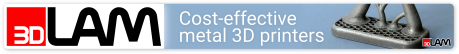| Type | Extension of vector graphics editor Inkscape |
| Developer | Gcodetools develop team |
| Written in | Python |
| OS | Cross-Platform (Windows, Linux, MacOS) |
| Version | 1.6.03 |
| License | GNU GPL |
| Downloads | 7800+ |
Gcodetools
Gcodetools is a plug-in for Inkscape. It prepares and converts paths from Inkscape to Gcode, using biarc interpolation.Screenshots and photos are needed. Please post them at this thread.